Improving your skill at flying is enjoyable as well as satisfying. We fly because we enjoy the challenge of defeating gravity. if you want to measure if you’re flying better than the last time, you will need to compare, and recognize where improvement is needed. It is easy to see your improvements (or lack thereof) if you fly along with your ghost!
Saving your flight and naming it properly becomes a critical part of being able to use you flight track over again, but you need to be able to identify each flight record. Granted, you will be unable to manipulate the electronic record, but you will be able to enjoy the improvements by critically comparing your flights – in real time, with all of the same environmental factors in place. Just fly with your ghosts, or your buddies ghost, if he shares it with you.
When flying your real glider (not Condor – on the computer) , it is extremely rare, if not impossible, to have the same environmental conditions present on this flight as it was on a past flight. Without the same conditions, it’s impossible to decide if the improvement and/or decreased skill level may be attributed to the environment or to better flying techniques. By flying with a ghost here on Condor, the differences are instantly apparent.
You must have an effective method of saving, and subsequently retrieving your past flight tracks.
This is critically important. If you can’t locate saved files you can’t use them.
You should name the FLIGHT TRACK file based on the following:
—————————-
Example name (use as ghost on your first flights) : SLAJ011524D3
Note: this is my third flight track file (flown on Jan 15, 2024, using the Slovenia Landscape and the first default task, that comes with the program. I flew the Duo Discus) Contact me and I’ll send you that file. FYI – I do not post files here for you to download since they could be contaminated if posted to this server.
——————————
1. First two character of the name represents the landscape.
.. sl = slovenia
..ca = california
.. aa = alps
.. etc.
2. Next two characters represent the starting airport.
.. aj = Ajdovscina
.. lb = Lesce-Bled
.. etc.
3. Next five or six are the date flown = mmddyy
4. Be sure to include your ID – pilot call sign in the file name
5. Other details as needed regards to task are needed if it is not a default flight plan – weather, glider model, etc..
.. Duo = DuoDiscus
.. Task 1
.. etc.
Example:
slaj011524pkDuoT1
. slovenia landscape
. ajdovscina airport
. flown on January 15, 2024
. pilot is pk
. ship flown is duo discus
. Default flight plan is Task#1
On your first flight
If you loaded my first three flight tracks, this is you final screen – before you select Start Flight:
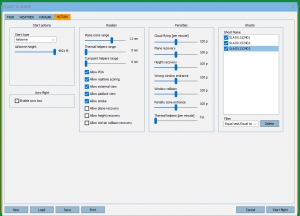
End